튜토리얼 - 선박 활성화



Tutorials-Activate a Ship
0/2 Open the Inventory page
튜토리얼-선박 활성화
인벤토리 페이지를 엽니다
Tap the character icon in the top-left corner of the main interface.
메인 인터페이스의 왼쪽 상단에 있는 캐릭터 아이콘을 누릅니다.
Tap Inventory in the pop-up menu.
팝업 메뉴에서 인벤토리를 누릅니다.

Good. Now please continue following the instructions.
Good. 이제 지침을 계속 따르십시오.



Select Ship Hangar on the left side of the Inventory.
Inventory 왼쪽에서 배송 격납고를 선택하십시오.
Tap the ship Atron to activate it.
우주선 Atron을 눌러 활성화하십시오.
Ship Hangar > Atron 선택 > Set Active 버튼을 활성으로 설정

Ship activated. Accoding to our data analysis, your chance of survival will increase by 8.5%.
선박이 활성화되었습니다. 데이터 분석에 따르면 생존 확률은 8.5 % 증가합니다.

However, do not be complacent, as the universe is still dangerous.
그러나 우주는 여전히 위험하므로 안주하지 마십시오.

Hello? Hello? Can you hear me? This is the InterBus transport fleet.
여보세요? 여보세요? 내 말 들려요? 이것은 InterBus 운송 차량입니다.
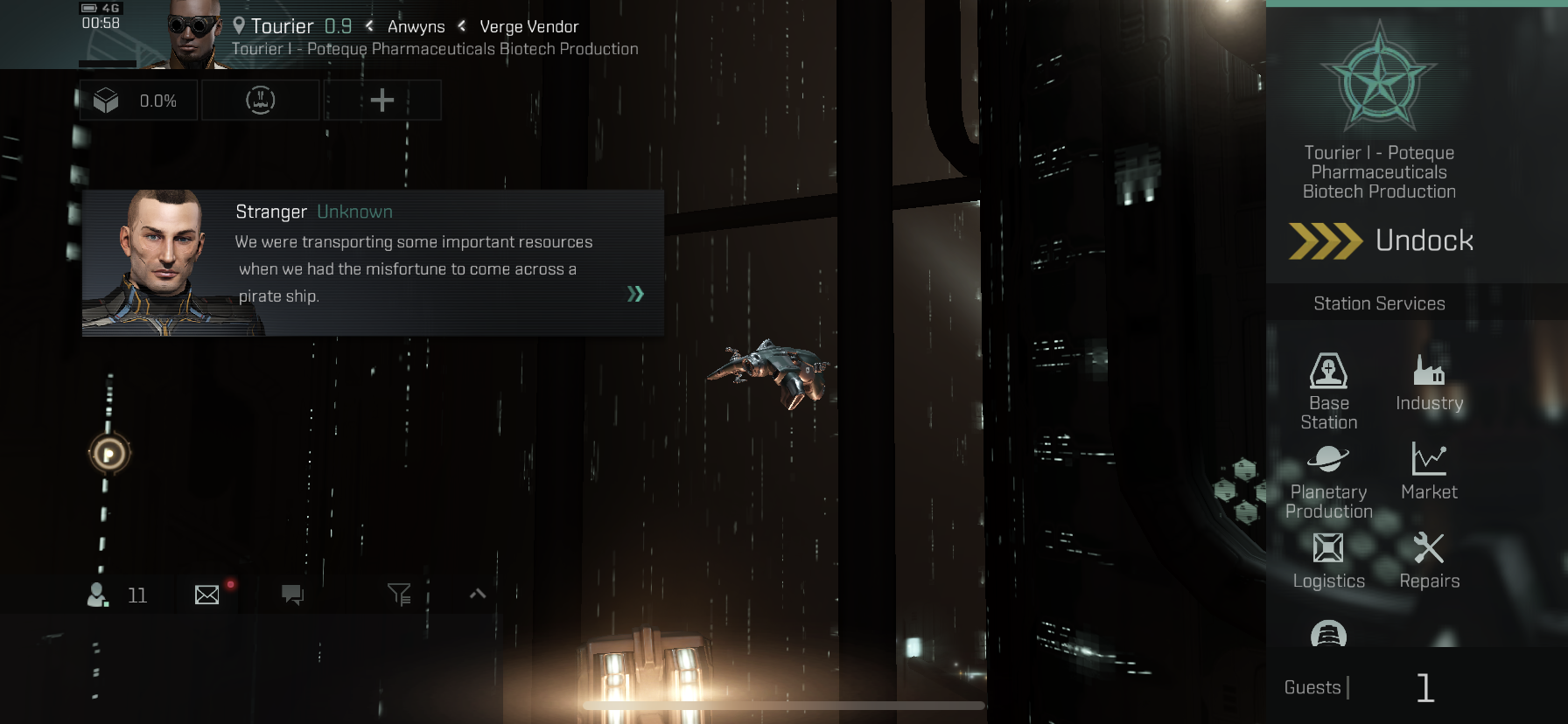
We were transporting some important resources when we had the misfortune to come across a pirate ship.
우리는 불행히도 해적선을 우연히 발견했을 때 중요한 자원을 운송하고 있었습니다.

You are the closest combat ship to us. You are the only one who can help us.
당신은 우리에게 가장 가까운 전투선입니다. 당신은 우리를 도울 수 있는 유일한 사람입니다.

Coordinates of Pirate Base Beacon received. Please proceed there via autopilot.
해적 기지 표지의 좌표를 받았습니다. 자동 조종 장치를 통해 진행하십시오.

Do you want to travel by autopilot to the mission location?
자동 조종을 통해 미션 위치로 여행하시겠습니까?
Autopilot to Verge Vendor - Tourier - Pirate Base Beacon (0 jumps)
Autopilot to Verge Vendor-Tourier-해적 기지 표지 (0 점프)

Confirm autopilot
자동 조종 장치 확인
Undock and autopilot?
도킹 해제와 자동 조정 장치?
Confirm 버튼을 클릭하여 Undock을 해보자
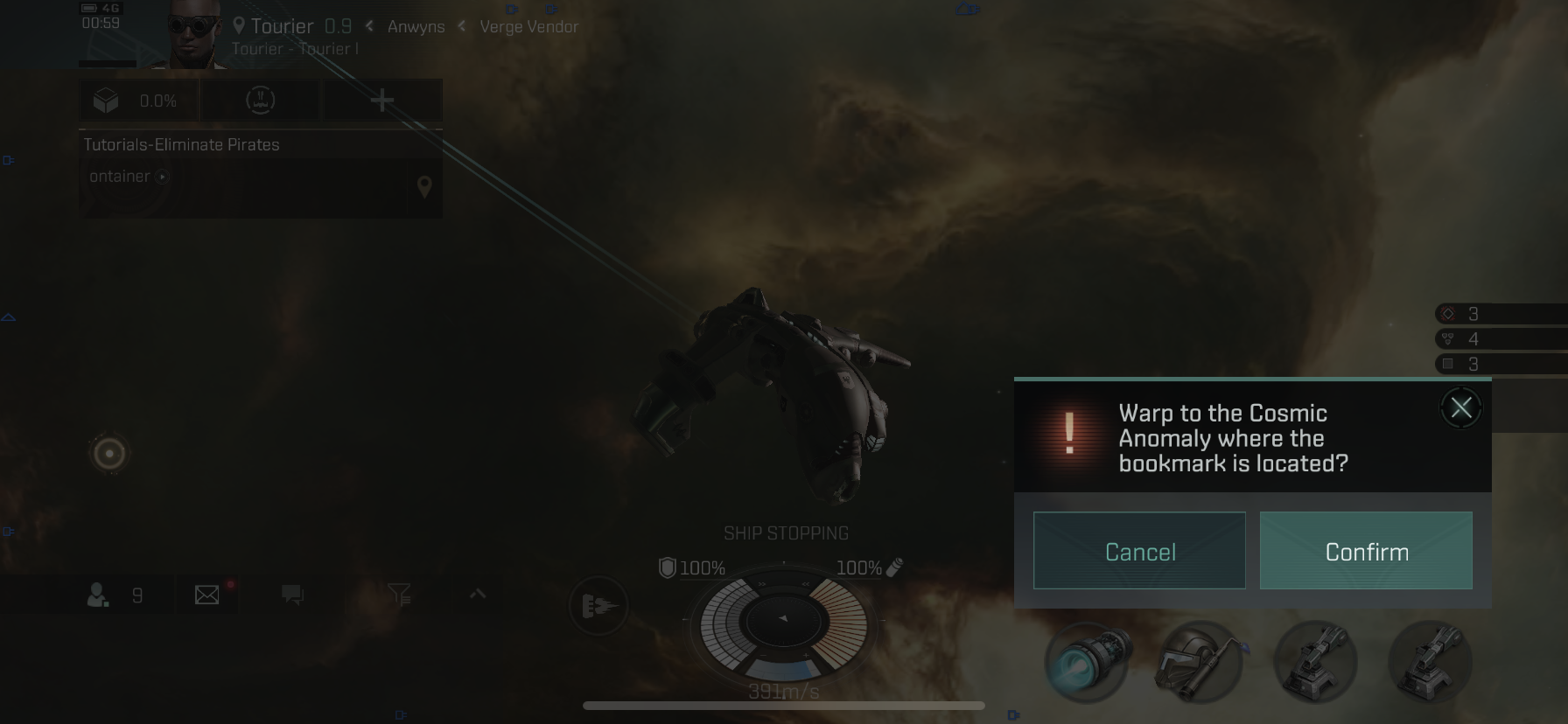
Warp to the Cosmic Anomaly where the bookmark is located?
북마크가 있는 우주 이상 현상으로 워프?
Confirm 버튼을 클릭하여 워프

Warning: Multiple enemy targets found, please lock them.
경고 : 다수의 적 대상이 발견되었습니다. 잠그십시오.
튜토리얼 - 해적 제거

Tutorials-Eliminate Pirates
0/2 Autopilot to Pirate Base Beacon to eliminate the pirates and pick up the Cargo Container.
튜토리얼-해적 제거
해적을 제거와 화물 컨테이너를 데리러 해적 기지 비콘에 자동 조종 장치
Tap Easy Lock on the main interface to lock the target.
기본 인터페이스에서 Easy Lock을 눌러 대상을 잠급니다.

Target locked. Tap the weapon icon in the lower right corner to attack.
(You can only attack locked target.)
대상이 잠겼습니다. 오른쪽 하단에 있는 무기 아이콘을 탭 하여 공격하십시오.
(잠긴 대상만 공격할 수 있습니다.)

Tap the Turret icon in the bottom-right corner to fire at the target.
오른쪽 하단 모서리에 있는 포탑 아이콘을 눌러 대상을 발사하십시오.

Well done! Please keep attacking until the target is destroyed.
(Turret will keep firing after activation - you don't need to activate it again.)
잘했어! 대상이 파괴될 때까지 계속 공격하십시오.
(활성화 후에도 터렛이 계속 작동하므로 다시 활성화할 필요가 없습니다.)

Choose another target and fire until it is destoryed.
다른 대상을 선택하고 파괴될 때까지 발사하십시오.

The enemy target has been destoryed.
A Container is found, please open the overview, tap on the container and select loot.
적의 표적이 파괴되었습니다.
컨테이너를 찾았습니다. overview를 열고 컨테이너를 택한 후 전리품을 선택하십시오.


Open Overview > Loot, then tap the target and select Loot.
Overview > Loot를 연 다음 대상을 누르고 전리품을 선택하십시오.


fore arriving at the destination. Please be patient.
목적지에 도착하기 전에. 기다려주십시오.
목적지에 도착하면 Loot All 버튼을 클릭하여 전리품을 획득한다.

Target ship destroyed. Analyzing combat data...
대상 선박이 파괴되었습니다. 전투 데이터 분석 중...

Pilot combat ability rating: Poor.
파일럿 전투 능력 등급: 나쁨.

Target analysis: Danger level: low.
The number of ships does not match the single ship mentioned in the distress signal. Analyzing...
표적 분석 : 위험 수준 : 낮음.
선박 수는 조난 신호에 언급된 단일 선박과 일치하지 않습니다. 분석 중..

For your safety, please autopilot to Tourier III - Republic Security Services Assembly Plant and dock there.
안전을 위해, Tourier III-Republic Security Services Assembly Plant에 자동 조종 장치를 설치하고 도킹하십시오.

Do you want to travel by autopilot to the mission location?
자동 조종을 통해 미션 위치로 여행하시겠습니까?
Autopilot to Tourier - Tourier III - Republic Security Services Assembly Plant (0 jumps)
자동 조종 장치에서 Tourier - Tourier III - Republic Security Services Assembly Plant (0 점프)

1/2 Dock the ship at Tourier III - Republic Security Services Assembly Plant
1/2 Tourier III-Republic Security Services Assembly Plant에서 선박 도킹
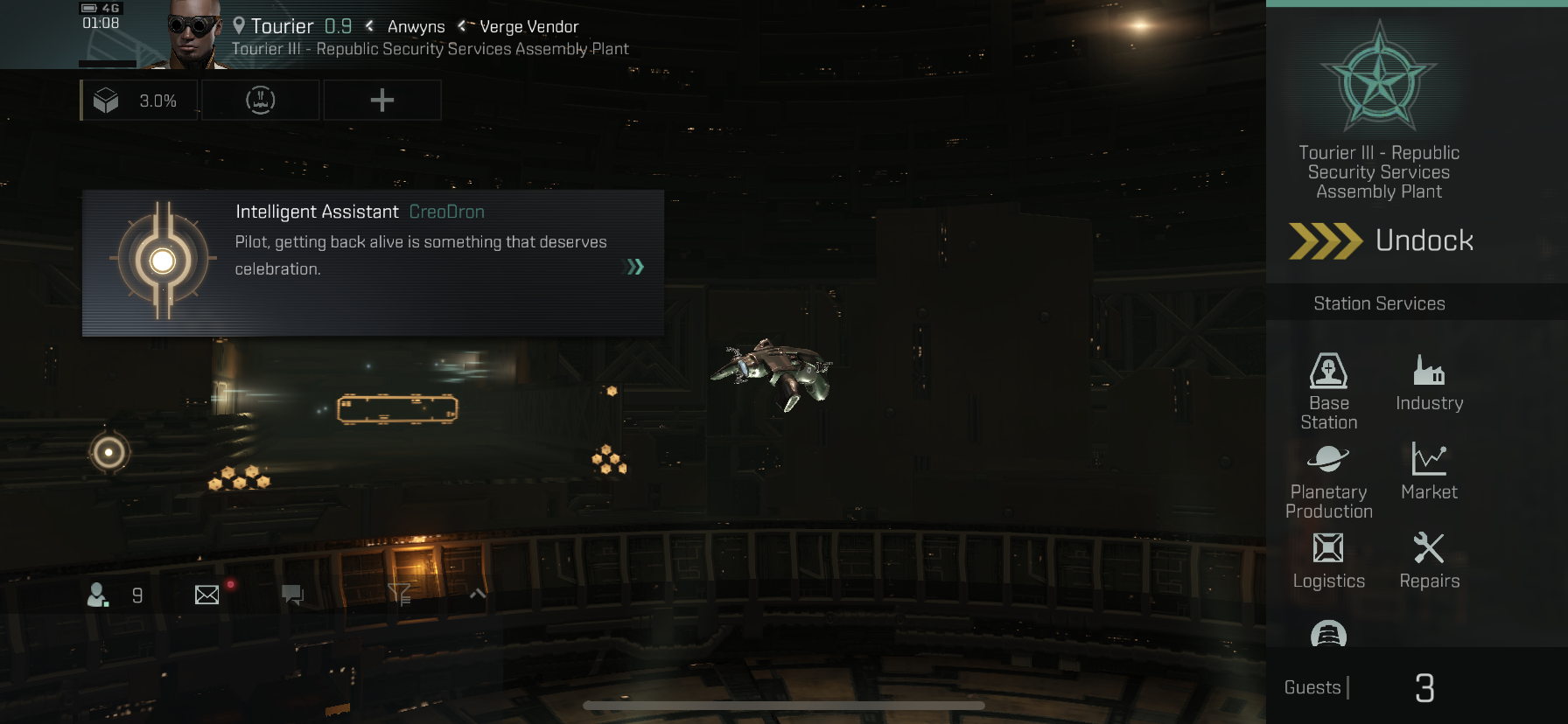
Pilot, getting back alive is something that deserves celebration.
조종사, 다시 살아나는 것은 축하해야 할 일입니다.
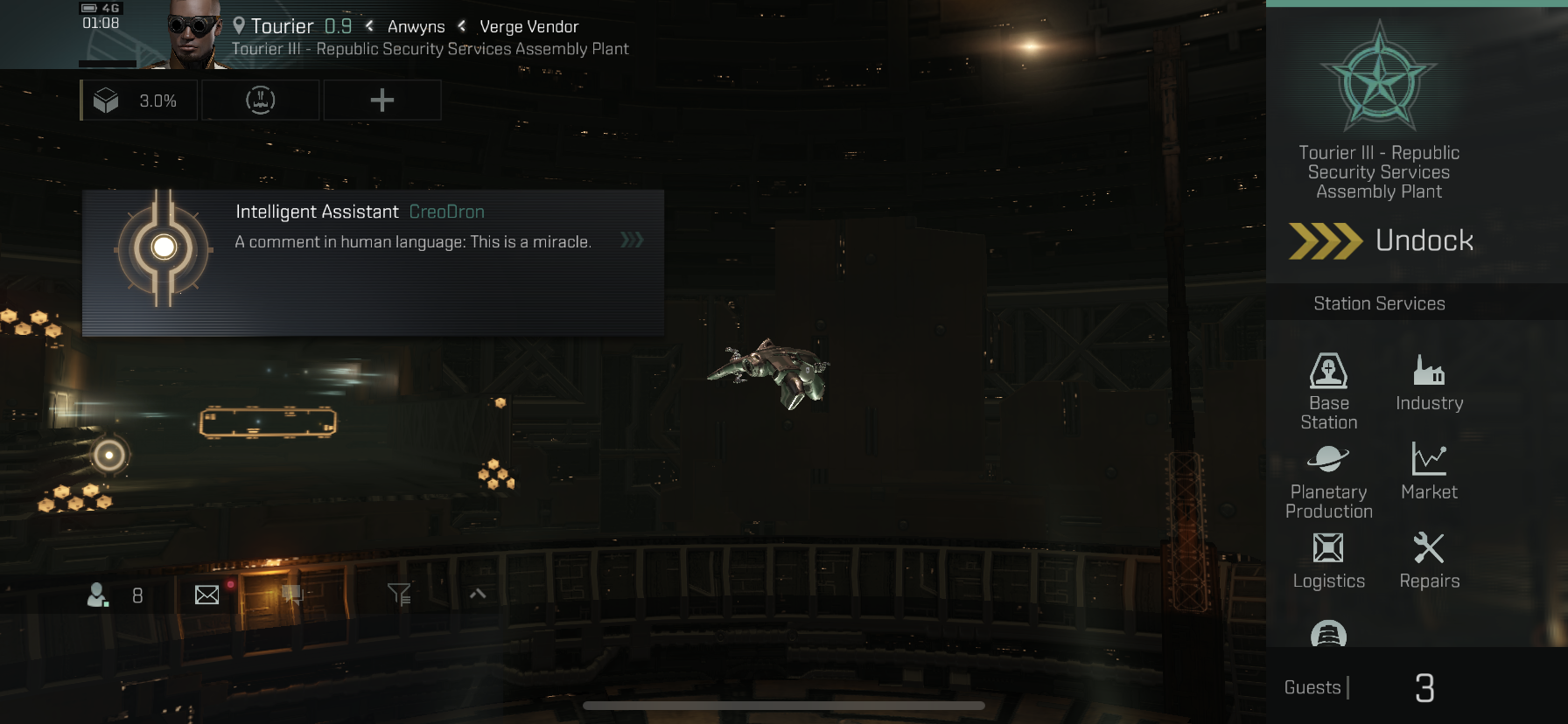
A comment in human language: This is a miracle.
인간 언어로 : 이것은 기적입니다.

Although you failed to stay on the alert after hearing our warning, your performance left us impressed, OGU.
경고 메시지를 들은 후에도 경고 메시지를 계속 보지 못했지만 OGU의 성과로 인해 감동을 받았습니다.

Congratulations on passing the test - but please remember, you won't have such good luck every time.
시험 합격을 축하합니다- 하지만 기억해주세요, 당신은 매번 그런 행운을 얻지 못할 것입니다.

Fitting the correct weapon can greatly enhance a ship's power.
올바른 무기를 장착하면 선박의 힘을 크게 향상시킬 수 있습니다.
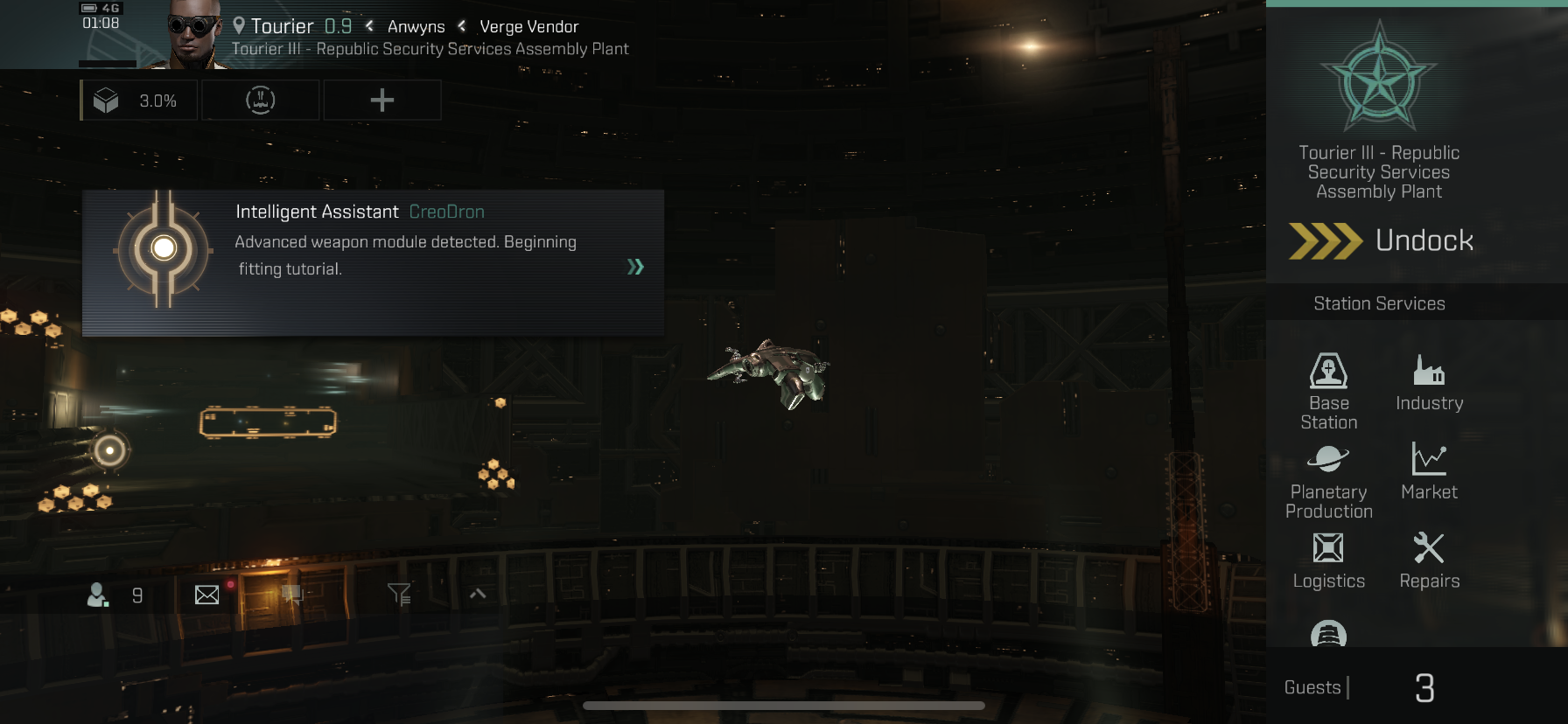
Advanced weapon module detected. Beginning fitting tutorial.
고급 무기 모듈이 감지되었습니다. 피팅 튜토리얼 시작.

Now, please follow the instructions for the next step.
이제 다음 단계에 대한 지침을 따르십시오.
피팅


Tap the character icon in the top-left corner of the main interface.
메인 인터페이스의 왼쪽 상단에 있는 문자 아이콘을 누릅니다.
Tap Fitting in the pop-up menu.
팝업 메뉴에서 피팅을 누릅니다.

Good. Now please continue following the instructions.
Good. 이제 지침을 계속 따르십시오.

Tap the modules you want to change on the Fitting page.
피팅 페이지에서 변경하려는 모듈을 누릅니다.

Fit MK1 Small Rifled Railgun to the ship.
배에 MK1 Small Rifled Railgun을 장착하십시오.

You can follow the instructions and replace the weapons in other slots. pilot.
지시에 따라 다른 슬롯의 무기를 교체할 수 있습니다. 조종사.

Please remember that you can only change your ship's fittings in a station.
스테이션에서 선박의 피팅만 변경할 수 있습니다.

It's good to see you making progress, OGU.
진전을 보니 좋네요, OGU.

Please keep in minde that you need to stay vigilant at all times in New Eden. Don't be too quick to trust strangers.
뉴 에덴에서 항상 경계해야 합니다. 낯선 사람을 너무 빨리 믿지 마십시오.

Now. take a look at what we have prepared for you.
이제 우리가 당신을 위해 준비한 것을 살펴보십시오.

Tap Inventory in the pop-up menu.
팝업 메뉴에서 인벤토리를 누릅니다.

Due to your excellent performance during your training course,
we have decided to award you the Lv.3 Pilot Medal.
You can keep it in your ship.
훈련 과정에서 뛰어난 성능으로 인해,
Lv.3 파일럿 메달을 수여하기로 결정했습니다.
당신은 당신의 배에 보관할 수 있습니다.

Now, please follow the instructions for the next step.
이제 다음 단계에 대한 지침을 따르십시오.



Tap the item in the item hangar of the space station,
select Move to, and move the item to the warehouse on the ship.
우주 정거장의 아이템 격납고(Item Hangar)에서 아이템을 누릅니다,
Move to를 선택하고, 아이템을 선박의 창고로 옮깁니다.
Item Hanger > Specially Encrypted Documents 선택 > Move to 선택 > Atron Cargo Hold로 이동
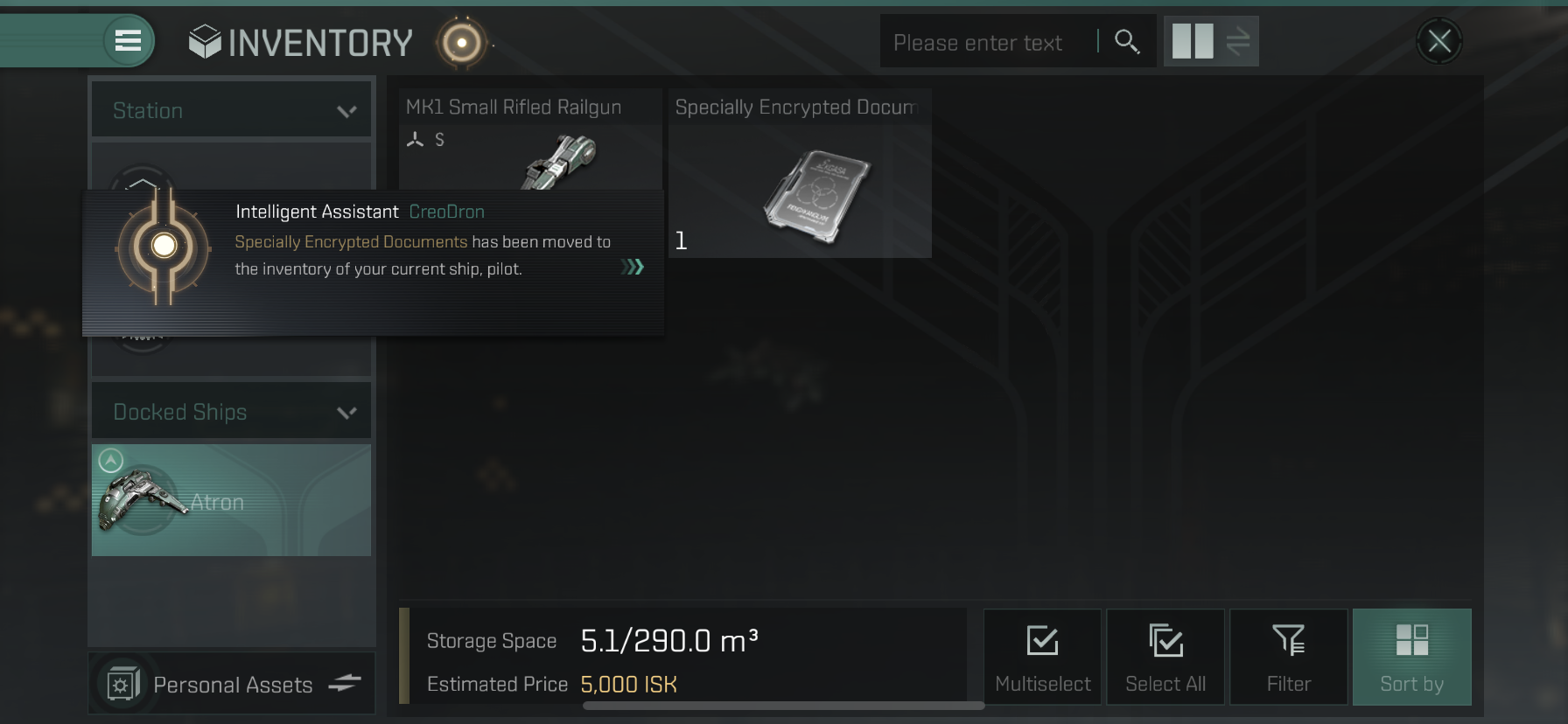
Specially Encrypted Documents has been moved to the inventory of your current ship, pilot.
특별 암호화 문서는 현재 선박의 조종사로 이동되었습니다.
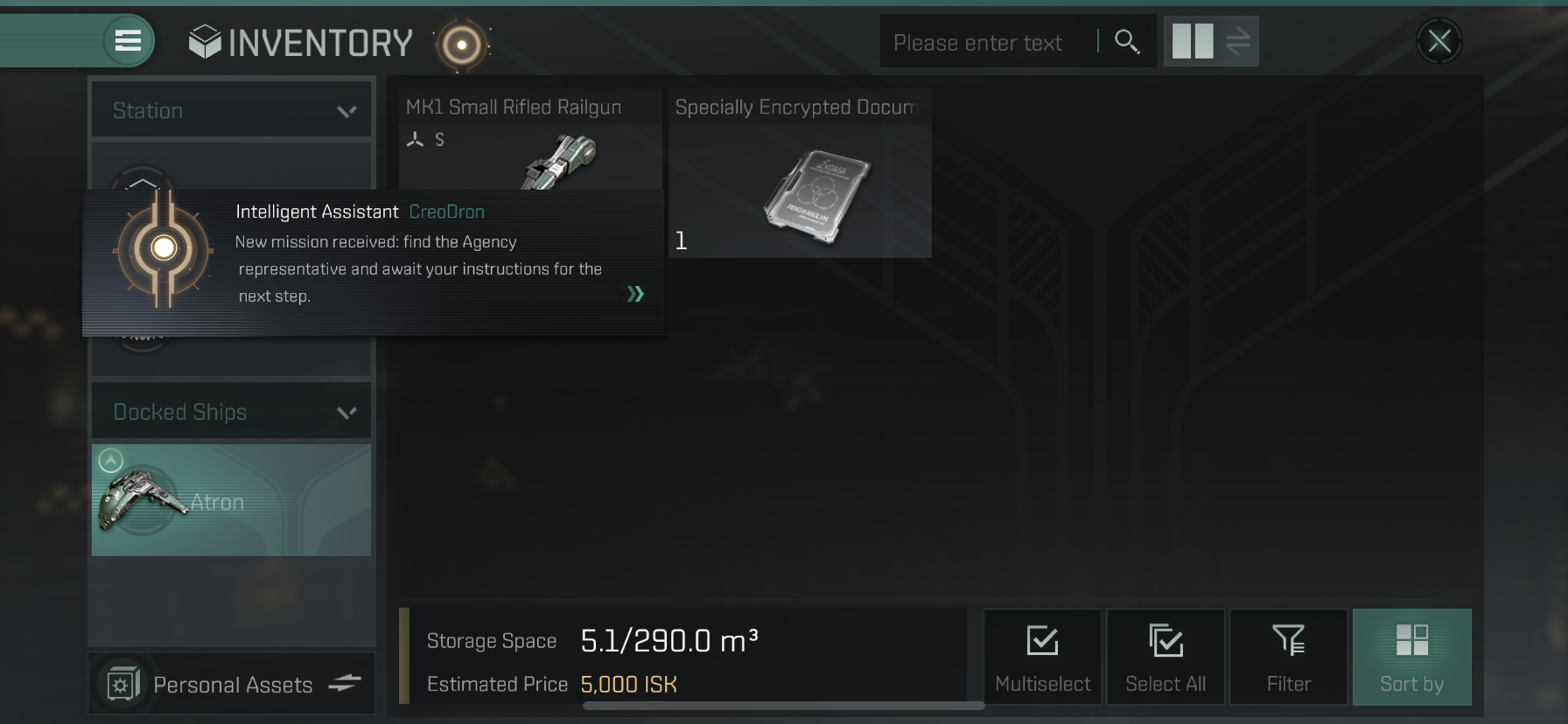
New mission received: find the Agency representative and await your instructions for the next step.
새로운 임무가 접수되었습니다 : 기관 대표를 찾아 다음 단계를 위한 지시를 기다리십시오.
튜토리얼 - Submit Pass
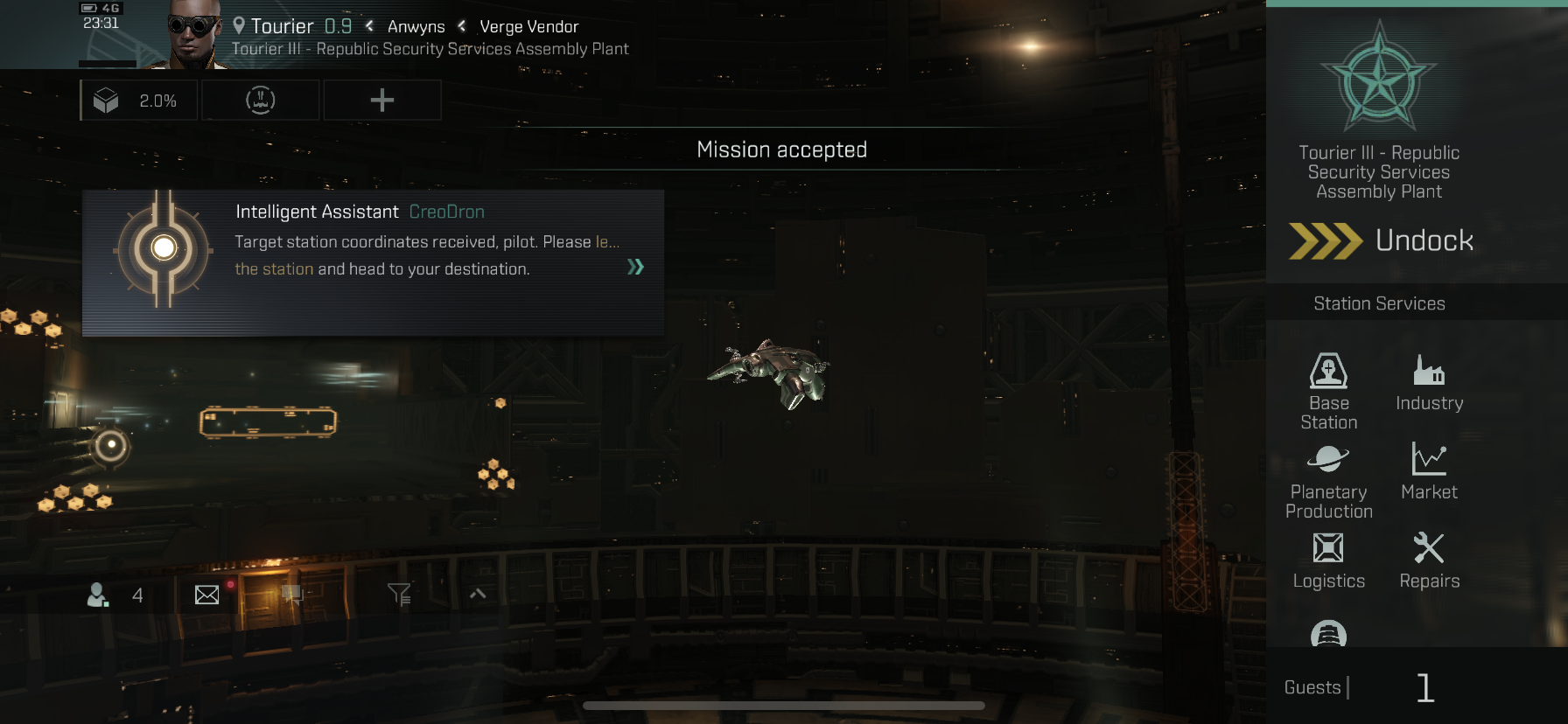
Tutorials-Submit Pass
0/4 Leaven the Station
튜토리얼-Submit Pass
0/4 역을 떠나다
Target station coordinates received, pilot, Please le.. the station and head to your destination.
대상국 좌표 수신, 파일럿, Please le .. 역과 목적지로 향합니다.

Do you want to travel by autopilot to the mission location?
자동 조종을 통해 미션 위치로 여행하시겠습니까?
Autopilot to Verge Vendor - Tourier (0 jumps)
자동 조종 장치 Verge Vendor - Tourier (0 jumps)

Confirm autopilot
자동 조종 장치 확인
Undock and autopilot?
도킹 및 자동 조종 장치?

We've encountered a start storm, pilot, We're unable to lock our destination for now.
우리는 별 폭풍을 겪었습니다, 조종사, 현재 목적지를 잠글 수 없습니다.

Now, please follow the instructions for the next step.
이제 다음 단계에 대한 지침을 따르십시오.

Toutorials-Submit Pass
1/4 Open the Overview page
튜토리얼-Submit Pass
1/4 Overview 페이지를 엽니다
Open the overview by tapping the overview button on the right side while in outer space.
우주 공간에서 오른쪽에 있는 Overview 버튼을 눌러 overview를 엽니다.

Good. Now please continue following the instructions.
Good. 이제 지침을 계속 따르십시오.

Tutorials-Submit Pass
2/4 Jump to another system via any stargate
튜토리얼-Submit Pass
2/4 스타 게이트를 통해 다른 시스템으로 이동
Tap a stargate [▷ ] and select Jump while in outer space.
스타 게이트에 [▷]를 누르고 우주 공간에서 점프를 선택합니다.

Target station repositioning complete. Please autopilot to Diaderi IX - Moon 16 - Amarr Constructions Warehouse and dock there.
대상국 위치 변경 완료 Diaderi IX-Moon 16-Amarr Constructions Warehouse에 자동 조종하여 그곳에 정박하십시오.

Do you want to travel by autopilot to the mission location?
자동 조종을 통해 미션 위치로 여행하시겠습니까?
Autopilot to Diaderi - Diaderi IX - Moon 16 - Amarr Constructions Warehouse (2 jumps)
자동 조종 장치에서 Diaderi - Diaderi IX - Moon 16 - Amarr Constructions Warehouse (2 점프)

SYSTEMS AND SECURITY LEVELS 시스템 및 보안 수준
Star Charts / Stargate
스타 차트 / 스타게이트
There are over 8,000 solar systems in New Eden, each connected to others through stargates.
뉴 에덴에는 8,000 개가 넘는 태양계가 있으며, 각각 스타 게이트를 통해 서로 연결되어 있습니다

SYSTEMS AND SECURITY LEVELS 시스템 및 보안 수준
Solar System / Security Level
태양계 / 보안 수준
Solar System < Constellation < Region
태양계 < 별자리 < 지역
A group of connected systems forms a constellation. A group of neighboring constellations form a region.
연결된 시스템 그룹은 별자리를 형성합니다. 인접한 별자리 그룹이 영역을 형성합니다.

System security rating: You don't need to worry about getting attacked by other pilots in high-sec systems.
In low-sec or dangerous systems, however, you need to stay vigilant and be prepared for incoming attacks.
시스템 보안 등급 : High-Sec 시스템에서 다른 파일럿의 공격에 대해 걱정할 필요가 없습니다.
그러나 Low-Sec 또는 Danger 시스템에서는, 경계를 유지하고 들어오는 공격에 대비해야 합니다.
지역과 위험 수준에 대한 내용이니 참고해서 읽어보자.

Tutorials-Submit Pass
3/4 Dock the ship at Diaderi IX - Moon 16 - Amarr Constructions Warehouse
튜토리얼-Submit Pass
3/4 Diaderi IX - Moon 16 - Amarr Constructions Warehouse에 배를 도킹시켜라

Glad to see you. OGU. Congratulations on completing the novice pilot training course.
만나서 반갑습니다. OGU. 초보자 파일럿 교육 과정을 완료한 것을 축하합니다.

You can try starting the Advanced Tutorials and begin a new journey.
Advanced Tutorials를 시작하고 새로운 여정을 시작할 수 있습니다.
간단한 초급 튜토리얼은 여기서 마치고
다음 편에서 고급 튜토리얼(Advanced Tutorials)을 진행해보자
EVE Echoes이브 에코스(EVE Echoes) - 고급 튜토리얼#1
'GAME > EVE Echoes' 카테고리의 다른 글
| 이브 에코스(EVE Echoes) - 채광 기초 및 초반 자금 만들기 (0) | 2020.08.15 |
|---|---|
| 이브 에코스(EVE Echoes) - 고급 튜토리얼 #2 (Advanced Tutorial II) (0) | 2020.07.07 |
| 이브 에코스(EVE Echoes) - 고급 튜토리얼 #1 (Advanced Tutorial I) (0) | 2020.07.07 |
| 이브 에코스(EVE Echoes) - 기초 튜토리얼 #1 (조작, 기술훈련) (0) | 2020.07.06 |
| 이브 에코스(EVE Echoes) - 베타 테스트 시작 (0) | 2020.07.06 |